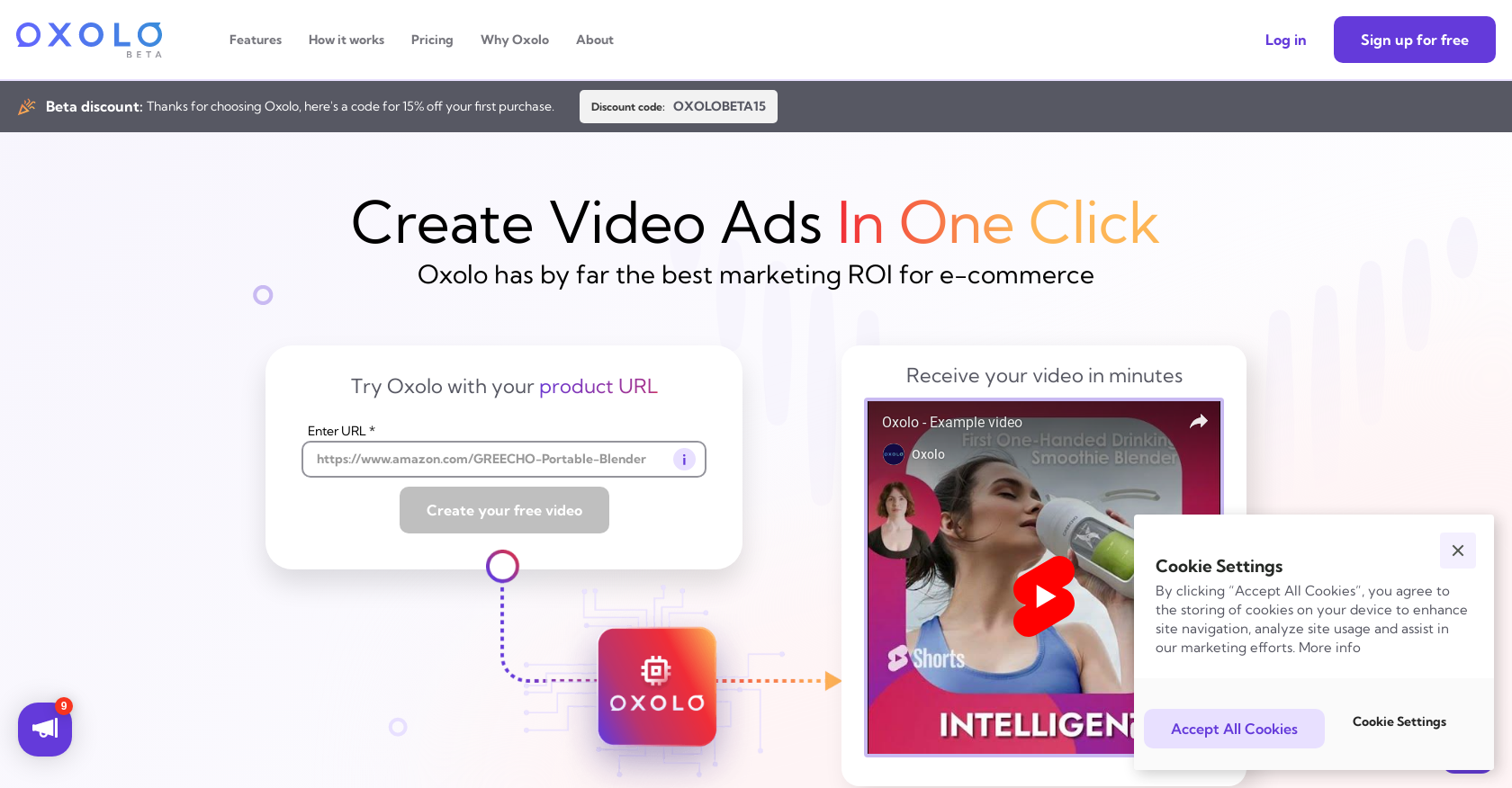What is Oxolo?
Oxolo is an AI-powered tool that assists users in creating professional product videos for their e-commerce stores, websites, or social media pages.
How does Oxolo work?
Users simply provide the URL of their product on the Oxolo platform. The AI automatically generates a video script along with the suitable actor, voice-over, music, and imagery. The video is typically produced within minutes.
What features does Oxolo offer?
Oxolo offers features such as automatic video script generation, selection of actors, voice-overs, music, and imagery. It has a user-friendly studio editor which allows for modifications to the videos post-generation.
How can I use Oxolo for e-commerce businesses?
Oxolo can be used to generate engaging product videos for e-commerce businesses by simply entering the product’s URL into the tool. These videos can be used on the business's e-commerce platforms or social media pages to increase traffic, engagement, and sales.
What is unique about the videos created by Oxolo?
Videos created by Oxolo are AI-generated, eliminating the need for actors and film sets. They are said to be engaging with a 'human face'.
How long does it take for Oxolo to generate a video?
Oxolo typically completes the video production within a few minutes.
Do I need any special skills to use Oxolo?
No special skills are necessary to use Oxolo. All the user needs to do is paste their product's URL into the tool to get started.
Can I make edits to the videos created by Oxolo after they're generated?
Yes, users have the option to make desired changes to the videos generated using Oxolo's user-friendly studio editor.
In what format can I download the videos produced by Oxolo?
IDK
What benefits can I expect from using Oxolo for my e-commerce store?
Websites that feature videos made using Oxolo enjoy 40% more organic search traffic and 80% more engagement. Also, companies using Oxolo's marketing videos reportedly grow 50% faster in revenue than those without videos.
Is there any discount available for first time users of Oxolo?
Yes, Oxolo offers a 15% discount on your first purchase with them, using the code OXOLOBETA15. This offer expires on April 15, 2023.
How does Oxolo enhance organic search traffic and engagement?
Oxolo enhances organic search traffic and engagement by creating engaging videos. This results in websites featuring these videos having 40% more organic search traffic. Additionally, 80% of online shoppers reportedly choose video to get information on a product rather than read text, thus increasing engagement.
Why does Oxolo claim a better marketing ROI compared to other solutions?
Oxolo claims a better marketing ROI by comparing it to traditional film production and other online video makers. Oxolo requires no actors or film sets, generates video scripts, films for you, and creates engaging videos with a human face, all of which is completed within minutes.
What is the user interface of Oxolo like?
Oxolo features a user-friendly interface with a comprehensive editor that allows users to swap actors, voices, images, and more.
Does Oxolo provide any guides or tips for successful e-commerce businesses?
Yes, Oxolo provides a blog section where users can read up on tips to succeed with their e-commerce business.
Is there a human element in the videos created by Oxolo?
Yes, even though the videos are AI-generated, Oxolo claims that the videos are engaging with a 'human face', providing a human element in the videos created.
How does Oxolo generate video scripts?
Oxolo generates video scripts by summarizing the unique selling points of your product; taken from the product listing's URL you provide.
Why should I choose Oxolo over traditional film production or other online video makers?
Oxolo is preferred over traditional film production or other online video makers because it requires no actors, sets, or equipment, avoids the need for meticulous edits for minor details, offers assistance in script-writing, and is designed specifically for e-commerce businesses.
What is the 'buy box' that Oxolo mentions?
'Buy box' refers to the button customers click on to add products to their shopping carts. Winning the 'buy box' means that your product is the first choice for shoppers, which Oxolo's videos help with by creating engaging content.
Can I use a video made with Oxolo on my Amazon listing to increase SEO ranking?
Yes, one user reported an increase in their SEO ranking on Amazon after uploading a video created using Oxolo to their product listing.